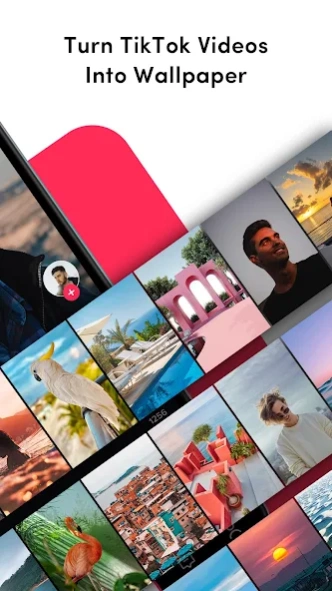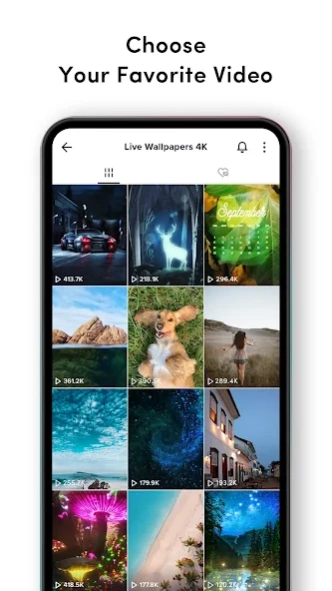TikTok Live Wallpaper 29.0
Free Version
Publisher Description
TikTok Live Wallpaper - TikTok Video Wallpaper Maker. Maximize your fun with TikTok video wallpapers!
TickTock Video Wallpaper by TikTok is the BEST & FREE Video Wallpaper Maker for TikTokers. All types of VIDEOS ON TIKTOK , from Dance, Comedy, Food, Sports, DIY, Animals, to Funny Memes and everything in between, can be easily converted to LIVE WALLPAPERS in seconds! We hope to bring you joy every time you unlock your phone😍
Convert Video to Live Wallpaper in 5 Easy Steps
✔ Install TickTock Video Wallpaper by TikTok
✔ Open TikTok and find the video you like
✔ Save VIDEO as LIVE PHOTO
✔ Set the LIVE PHOTO as your Lock Screen & Home Screen
✔ Enjoy your personalized screen!
If You Saved More Than One Live Photo on TikTok, You Can.....
✔ Open TickTock Video Wallpaper by TikTok
✔ Go set wall pictures
✔ Choose one LIVE PHOTO from the album
✔ Set as wallpaper
Please note: If you delete TickTock Video Wallpaper by TikTok APP, the live wallpaper will be removed as well
* Any feedback? Contact us at feedback@tiktok.com or tweet us @tiktok
About TikTok Live Wallpaper
TikTok Live Wallpaper is a free app developed by TikTok Pte. Ltd., the company behind the popular social media platform, TikTok. The app allows users to set live wallpapers on their mobile devices featuring videos from TikTok creators. Users can select from a variety of categories such as music, dance, animals and more. The app also offers customization options such as selecting specific hashtags or users to feature in the wallpaper feed and adjusting the frequency of new videos appearing on the wallpaper. Additionally, users can interact with the video content directly from their home screen by tapping on it to view comments and likes. Overall, TikTok Live Wallpaper provides an engaging way for fans of TikTok to stay connected with their favorite creators while adding some personality to their device's background.
How to install TikTok Live Wallpaper on your Android device:
- Click on the Continue To App button on our website. This will redirect you to Google Play.
- Once the TikTok Live Wallpaper is shown in the Google Play listing of your Android device, you can start its download and installation. Tap on the Install button located below the search bar and to the right of the app icon.
- A pop-up window with the permissions required by TikTok Live Wallpaper will be shown. Click on Accept to continue the process.
- TikTok Live Wallpaper will be downloaded onto your device, displaying a progress. Once the download completes, the installation will start and you'll get a notification after the installation is finished.